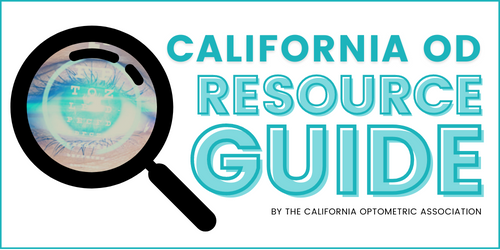December

|
Rachelle Lin,OD,MS,FAAO
Dr. Rachelle Lin received her Doctor of Optometry and Master of Science in Vision Science System in low vision, traumatic brain injury, and primary care. She is currently an assistant professor at SCCO where she teaches in the clinical departments of Low Vision Rehabilitation and didactic/laboratory. She lectures several topics to include optics, ophthalmic optics and clinical methods. Dr. Lin is a member of the American Optometric Association and the California Optometric Association where she serves on the Coordinating Council of the Low Vision Rehabilitation Section and on the Board of the Orange County Optometric Society. Dr Lin is also a Fellow of the American Academy of Optometry. |
For a Printable Copy Click HERE
Low Vision Devices and Technology Updates (OTHER)
Over the past few years, we have all seen innovations in technology change our daily lives. We have an increasing number of built-in features on our cell phones, with additional access to in numerous apps. Tablets have become ubiquitous among people of all ages. Cameras have improved; high definition images are a given. Monitor and television displays have become thinner and more affordable.
Likewise, the devices available for patients with visual impairment have also improved and expanded. Long gone are the thick cathode ray tube (CRT) closed-circuit televisions (CCTVs) patients complained about taking up too much space in the house. Unlike the past, when low vision practitioners were limited to a few clunky and expensive first generation handheld video magnifiers, we now have access to a plethora of sleek devices with a variety of features. These include updated portable video magnifiers and CCTVs, optical character recognition (OCR) text-to-speech software, and new wearable devices.(1) With all these options, we can now select low vision aids that better match the specific needs and goals of patients with visual impairment.
Low Vision Devices
Granted, there are commonly prescribed low vision devices that have remained relatively unchanged for centuries, such as the handheld magnifier and telescope. These devices continue to play a significant role in low vision management to improve and maintain the independence of patients with visual impairment. To understand the relationship of these devices with their newer electronic counterparts, we must know their pros and cons.
Devices for Near
Traditional devices that can help improve near vision include: handheld magnifiers, stand magnifiers, high add spectacles, and spectacle mounted magnification.
Optical handheld magnifiers provide portable magnification and illumination at a relatively low cost. Most illuminated handheld magnifiers now have LED lighting with excellent battery life. These can be a great device for patients with mild to moderate vision loss. Additionally, the higher power magnifiers that patients can purchase through their eye professionals oftentimes provide superior aspheric lens optics and LED lighting compared to their equivalents available over-the-counter.
However, in comparison to video magnifiers, optical magnifiers have a fixed magnification power. Furthermore, the potential magnification provided through an optical magnifier is limited. (4)
The higher the power of the magnifier, the smaller the lens size must be.(5) For example, with the Mobilux (Eschenbach) handheld magnifiers, the 4x/16D magnifier has a lens size of 60 mm. In comparison, the 7x/28D magnifier has a significantly smaller lens size of 35 mm. Therefore, a patient with significant visual impairment who needs higher magnification has to grapple not only with his/her reduced vision, but also with the smaller magnifier lens size.
Stand magnifiers can also be a good option for patients with magnification needs for extended reading. Different from a handheld magnifier, a stand magnifier is built so that it can be placed directly on the reading material and the lens will automatically be propped a fixed distance away from the text. Therefore, stand magnifiers can be a better option for patients who struggle with proper use of handheld magnifiers.(3) For example, patients with hand tremors or cognitive impairment may be able to better utilize a stand magnifier than a handheld magnifier. However, stand magnifiers are more bulky in comparison and are not as portable. They also have the same optical limitations, with decreasing lens sizes paired with increasing magnification powers.(5)
For patients with hands-free needs for near work, a high add prescription can help with providing relative distance magnification. A patient who can only read text size of Reduced Snellen 20/80 (1.6M) at a near distance of 20 cm would theoretically be able to read text that is two times smaller when the reading material is moved two2 times closer. Therefore, at 10 cm, the patient would theoretically be able to read Reduced Snellen 20/40 (0.8M), which is close to newspaper print size. For a distance of 10 cm, a +10 D high add could be prescribed, calculated by taking the reciprocal of the 10 cm distance (1/0.10m = 10D). Of course other factors play a role in limiting the best potential vision, such as central scotomas, poor lighting and poor contrast sensitivity.
Similar difficulties can arise with the use of spectacle-mounted near magnification devices. Though these can provide hands-free near magnification for a patient who needs it, these devices can often be heavier than traditional spectacles and require a close working distance.
Devices for Distance
Traditional devices that can help improve distance vision include: handheld telescopes and spectacle-mounted bioptic telescopes.
Handheld telescopes are small and portable. There is no battery required for their use, they can be conveniently worn around the neck or held in a hand, and they can be quickly picked up for distance spotting. A patient with distance VAs of 20/100 should theoretically be able to read text that is four times smaller (20/25) when using a 4x telescope. However, like handheld magnifiers, there are increasing limitations as higher magnification powers are reached. The higher the power the telescope, the smaller the field of view that is visible at any moment in time and the more difficult the telescope is to learn to use (3)
For a patient who has hands-free distance magnification needs, telescopes can be mounted to spectacles as bioptics. These can be useful for patients who are driving and need extra assistance with reading street signs, for instance.(8) However, bioptics have the same optical limitations as handheld telescopes with regards to magnification and field of view.
Other Considerations
Filters may also help with vision and light sensitivity. (3,9)
The newer electronic devices discussed below are able to address reduced contrast sensitivity and several of the other limitations of the traditional optical magnification devices.
What’s New
Though video magnifiers, CCTVs and magnification software have been around for some time, the latest iterations are increasingly fast, sleek, ergonomic, customizable and user friendly. New wearable devices have also joined the market.(1)
Handheld and Portable Video Magnifiers
Handheld video magnifiers, also known as portable CCTVs or electronic magnifiers, provide the benefits of high magnification without the disadvantages of a traditional high power optical magnifier. Patients can easily switch between various magnification powers to select the image size that is optimal for their vision. Additionally, video magnifiers come with the ability to toggle between various display options, such as high contrast and reversed contrast. (4,12) This feature can be crucial for a patient with severely reduced contrast sensitivity for whom magnification alone is not sufficient for reading.(13)
The latest handheld and portable video magnifiers come in a variety of sizes and shapes and can have many different bonus features. There are a variety of screen sizes to choose from, taking into account a balance of the patient’s magnification needs and portability needs. Many devices now utilize high definition (HD) cameras and high resolution screens. A larger screen allows for more magnification and ease of use as more letters and words can fit into the screen simultaneously. On the other hand, smaller devices are more portable. For example, sizes can range from the small 3.5 inch screen Compact Mini (Optelec) to the extra-large 13.3 inch screen Traveller HD (Optelec).
Some of the newer video magnifiers can be used in a variety of ways. The Ruby XL HD (Freedom Scientific) and the Candy 5 HD II (HIMS, Inc.) can be used handheld with its flip-out handle or like a stand magnifier with the built-in reading stand. Similarly, the Pebble HD (Enhanced Vision) can be used either with its handle or with the specialized stand attachment. The SmartLux (Eschenbach) can be used with its built-in stand which allows space for writing underneath the device. Many video magnifiers now have some type of freeze frame image capture and storage capability. Some allow patients to upload these images to a computer and can have video output to a monitor or television.
The Amigo HD (Enhanced Vision) has autofocus and manual focus for near and distance use. This means that it can be used for reading near text and it can also be held up to magnify distant objects. The Revo7 (NorthState AT) handheld video magnifier can perform full page text-to-speech OCR. In summary, there are a plethora of handheld video magnifiers that can meet a variety of patient needs.
Slightly larger, but still portable, are new tablet devices that can be used on-the-go as well as in a desktop stand. These include devices such as the Prodigi Connect 12 (HumanWare) and the Revo2Go (NorthState AT). These tablets can be used independently for maximum portability. These can also be used attached to their custom portable stands for desktop viewing, much like a CCTV. They can also be attached to an external camera for magnified distance viewing. This can be very useful for students who need both near and distance magnification within various settings, such as in classrooms as well as at home. Additionally, these Android devices have all the functionality of a tablet. Patients can use the tablets to check email, create documents, and launch a whole variety of apps. For simpler text input, the tablets can be linked with Bluetooth keyboards. They are also equipped with full OCR capabilities to convert text-to-speech.
Desktop CCTVs and Other Desktop Devices
Desktop CCTVs have also seen quite a bit of improvement over the years. (1) Companies have long moved away from the old CRT monitors for larger high resolution LCD screens. The larger screens allow for larger magnification. This can be crucial for patients who have severely reduced visual acuities and need the larger magnification for reading.
Early generation CCTVs also had clumsy and slow OCR, if any. Many of the newer CCTVs have greatly improved on the text-to-speech OCR’s simplicity of use and speed of text recognition. For example, the Clearview C Speech (Optelec) has full page viewing and selective OCR which allows the user to select the part of the text that they would like to hear read out loud. The latest DaVinci CCTV (Enhanced Vision) has full HD and OCR. Additionally, the auto-focus camera can be rotated in any direction. It can be swiveled away for distance viewing, down for text document viewing, and towards the user for self-viewing. The Prodigi Duo (HumanWare), which is designed with a detachable tablet, can be used both as a desktop CCTV and independently as a portable handheld device.
Desktop CCTVs are more expensive than their smaller portable counterparts, but the larger screens and robust OCR can be extremely useful for a patient with severely reduced vision. Remember also that CCTVs can be used for much more than just reading text. Depending on the CCTV that is selected, these can be used to work on small household tasks, hobbies and personal hygiene, e.g., cutting nails, applying makeup.
There are also portable and desktop scanner/readers. For instance, the Zoom-Twix (ABISee, Inc.), which is laptop compatible, has an autofocus video magnifier camera for distance and close viewing. Patients can use this in conjunction with their laptop and OCR software at home or on-the-go. There are also OCR devices that convert text-to-speech as a stand-alone device without a computer, such as the ClearReader+ (Optelec).
Accessibility Software, Media Players, GPS and Apps
For patients with difficulty using their computers, there are built-in Windows and Mac accessibility features. There are also many options for improving computer accessibility via additional screen magnification software.(9) These include ZoomText (Ai Squared), CDesk (AdaptiveVoice LLC), and MAGic (Freedom Scientific), among others. For a patient with more severe vision loss, computer programs such as JAWS (Freedom Scientific) can also provide speech output, Braille input and Braille output.
There are media players specifically designed for the blind and visually impaired, such as the Victor Reader Stream (HumanWare). This portable device can play music and books, as well as save voice recordings. Of course there are commercially available E-book readers such as the Kindle and iPad. These have become more popular among patients with low vision.(14) Likewise, cell phone accessibility features and apps are increasingly being used as low vision aids.(1) For cell phones alone, there are many apps for magnification, increasing lighting, contrast enhancement, currency identification, color identification, text-to-speech, speech-to-text, item identification, barcode readers, and GPS. For a cell phone savvy user, these can be very useful and handy.
Wearable Devices
Some of the latest innovations in low vision technologies have been in wearable devices. One of these devices is the OrCam MyEye (OrCam). This device consists of a small lightweight camera and bone-conduction speaker that is mounted to the side of the patient’s glasses frame. The patient can activate the device by pressing a button on the attached unit or by pointing a finger at the text to be read. The device will convert text-to-speech, identify known faces and identify products. With its fast OCR capabilities, the OrCam MyEye can be used to scan text both near and far, which the device subsequently reads out loud to the patient. For example, a patient in a restaurant could point at the menu he/she is holding to “read” the near text, identify the face of the friend joining for dinner, and then also point at a sign on the wall to “read” the distance text. All the while the audio would be discreetly played through the bone-conduction speaker.
Two other wearable devices are the eSight (eSight Corporation) and NuEyes ODG Smartglasses (NuEyes). The eSight headset has a high-speed camera that sends video to two LED screens in front of the patient’s eyes within the headset. The user can adjust the magnification, contrast and color of the video images. This allows the user to see enhanced video of his/her surroundings in real-time. This can be used for all distances.
A newer device on the market, the NuEyes ODG Smartglasses also has a built-in camera that sends video to two screens in front of the eyes. Magnification, contrast and color can be controlled in three different ways: 1) on the headset, 2) on a small Bluetooth controller or 3) by voice commands. This allows the patient to view enhanced video of all distances in real-time. Future features of the NuEyes headset include OCR and Android application accessibility. Though these devices are priced higher than desktop CCTVs, they provide real-time distance and near magnification and contrast enhancement in a wearable headset. For a patient who has both reduced visual acuities and reduced contrast sensitivity, this can be far more flexible and useful than a fixed-focus bioptic telescope that cannot improve contrast.
New developments involving virtual reality headsets may provide additional future options for patients with low vision. Likewise, advances in voice-activated devices will also be providing more accessibility for patients with severe vision loss.
Prescribing Devices
Understanding the patient’s goals is crucial to helping select the best device. What is the patient struggling with and what would the patient like to be able to accomplish with the help of a device? Keep in mind that a patient may need more than one device if there are several goals.
Considerations in selecting devices include the patient’s visual acuity and contrast sensitivity. The patient’s visual acuity and the goal acuity will determine the amount of magnification needed. For example, a patient with a small decrease in best corrected visual acuity may be able to reach his/her reading goals with the use of an optical handheld magnifier. A patient with more decreased visual acuity may need a higher power optical magnifier or a simple handheld electronic video magnifier. (3) If the magnification and contrast enhancement on a handheld electronic video magnifier cannot reach the patient’s reading goals, a larger screen CCTV may be necessary (15) If reading with the larger screen CCTV is still too difficult or tiring, consider devices with OCR.
Therefore, it is important to consider the patient’s goals and if the patient needs a device that has a larger screen or one that is smaller and more portable. It is also useful to determine what features, e.g., text-to-speech, hands-free, handheld, will be the most necessary; consider the complexity of the devices and consider their ease of use for the patient.
One misconception to avoid is to assume that an older patient will not use newer technology. Granted, some patients will not want to use electronic devices. Others can surprise you with how readily they will adopt new technology. Remember that some of these older patients grew up as intrepid technology innovators, as part of the generation who put men on the moon and developed our first computers.
Purchasing Devices
The low vision devices discussed in this article can range from several hundred dollars to several thousand dollars. Another pitfall to avoid is assuming that patients will not be able to afford the devices, therefore, making it seemingly unnecessary to refer a patient for a low vision technology evaluation. Over the past years prices on the standard video magnifiers and CCTVs have gone down. The prices of some handheld video magnifiers are similar to the price of prescription glasses. With the variety of devices now available on the market, it is easier to pick a device that matches a patient’s budget. Additionally, your patient will gain benefit by utilizing a new device that allows him/her to regain an ability that has been lost.
Most insurances do not cover the cost of low vision devices. (1) Certain VSP and Kaiser plans have some coverage towards aids. Additionally, some patients may be eligible for services through the Department of Rehabilitation, which can help with the costs of examinations and devices. Healthcare financing options such as CareCredit are also available. If your patient is a veteran, low vision services may also be available to him/her through the VA system.
Device Training
What if your patient is not a technology wiz and would like to get training on the use of his/her device? Your local low vision practitioners may be able to provide in-office training. (
Centers such as Braille Institute offer instruction on both mainstream and specialty low vision adaptive devices. For instance, at Braille Institute patients can attend free classes on using iPhones, iPads and basic computer skills. There are also classes to learn to use CCTVs and computer programs such as ZoomText. The specific programs and services vary from location to location. You can contact your local center to find the programs available for your patients. These may include educational programs, e.g., daily living skills, basic cooking, sensory awareness; social programs, e.g,. support groups; and, recreational activities, e.g., art, knitting, music, yoga. Some classes are available in English and Spanish.
Importance of Low Vision Exams
If you do not practice low vision yourself, you can refer patients to your local low vision practitioner for a low vision exam. One resource you can use to search for local ODs who practice low vision is the COA “Find an Eye Doc” listing (coavision.org). Remember that with visual impairment, losing the ability to successfully complete basic activities of daily living may result in loss of independence. Patients may be struggling with or have completely stopped their work and/or leisure activities. Without your referral and patient education, patients may not know about the resources available to them and that there are devices specifically designed to help them maximize the use of their remaining vision. (1,9) A low vision evaluation and technology assessment can help determine which devices are best suited to meet your patient’s goals, whether those aids are traditional optical devices or newer electronic devices. In our ever advancing world of technological innovation, let’s make sure our patients also have access to the aids they need to be independent and successful.
References
1. Dagnelie G. Age-related psychophysical changes and low vision. Invest Ophthalmol Vis Sci. 2013;54(14):ORSF88-93. doi: 10.1167/iovs.13-12934. PubMed PMID: 24335074; PubMed Central PMCID: PMCPMC3864381.
2. Decarlo DK, McGwin G, Searcey K, Gao L, Snow M, Stevens L, et al. Use of prescribed optical devices in age-related macular degeneration. Optom Vis Sci. 2012;89(9):1336-42. doi: 10.1097/OPX.0b013e3182678db5. PubMed PMID: 22902420; PubMed Central PMCID: PMCPMC3474350.
3. Markowitz SN. Principles of modern low vision rehabilitation. Can J Ophthalmol. 2006;41(3):289-312. doi: 10.1139/I06-027. PubMed PMID: 16767184.
4. Moshtael H, Aslam T, Underwood I, Dhillon B. High Tech Aids Low Vision: A Review of Image Processing for the Visually Impaired. Transl Vis Sci Technol. 2015;4(4):6. doi: 10.1167/tvst.4.4.6. PubMed PMID: 26290777; PubMed Central PMCID: PMCPMC4539202.
5. Bailey IL, Bullimore MA, Greer RB, Mattingly WB. Low vision magnifiers--their optical parameters and methods for prescribing. Optom Vis Sci. 1994;71(11):689-98. PubMed PMID: 7885673.
6. Whittaker SG, Lovie-Kitchin J. Visual requirements for reading. Optom Vis Sci. 1993;70(1):54-65. PubMed PMID: 8430009.7.
7. Cheong AC, Lovie-Kitchin JE, Bowers AR. Determining magnification for reading with low vision. Clin Exp Optom. 2002;85(4):229-37. PubMed PMID: 12135415.
8. Bowers AR, Sheldon SS, DeCarlo DK, Peli E. Bioptic Telescope Use and Driving Patterns of Drivers with Age-Related Macular Degeneration. Transl Vis Sci Technol. 2016;5(5):5. doi: 10.1167/tvst.5.5.5. PubMed PM ID: 27642541; PubMed Central PMCID: PMCPMC5024559.
9. Markowitz SN. State-of-the-art: low vision rehabilitation. Can J Ophthalmol. 2016;51(2):59-66. doi: 10.1016/j.jcjo.2015.11.002. PubMed PMID: 27085259.
10. Eperjesi F, Fowler CW, Evans BJ. Do tinted lenses or filters improve visual performance in low vision? A review of the literature. Ophthalmic Physiol Opt. 2002;22(1):68-77. PubMed PMID: 11829009.
11. Sadeghpour N, Alishiri AA, Ajudani R, Khosravi MH, Amiri MA, Sadeghpour O. Quantity and Quality of Vision Using Tinted Filters in Patients with Low Vision Due to Diabetic Retinopathy. J Ophthalmic Vis Res. 2015;10(4):429-32. doi: 10.4103/2008-322X.158893. PubMed PMID: 27051488; PubMed Central PMCID: PMCPMC4795393.
12. Alizadeh-Ebadi M, Markowitz SN, Shima N. Background chromatic contrast preference in cases with age-related macular degeneration. Journal of Optometry. 2013;6(2):80-4. PubMed Central PMCID: PMCPMC3880533.
13. Rubin GS, Legge GE. Psychophysics of reading. VI--The role of contrast in low vision. Vision Res. 1989;29(1):79-91. PubMed PMID: 2788957.
14. Haji SA, Sambhav K, Grover S, Chalam KV. Evaluation of the iPad as a low vision aid for improving reading ability. Clin Ophthalmol. 2015;9:17-20. doi: 10.2147/OPTH.S73193. PubMed PMID: 25552897; PubMed Central PMCID: PMCPMC4277237.
15. Goodrich GL, Kirby J. A comparison of patient reading performance and preference: optical devices, handheld CCTV (Innoventions Magni-Cam), or stand-mounted CCTV (Optelec Clearview or TSI Genie). Optometry. 2001;72(8):519-28. PubMed PMID: 11519714.
16. Owsley C, McGwin G, Lee PP, Wasserman N, Searcey K. Characteristics of low-vision rehabilitation services in the United States. Arch Ophthalmol. 2009;127(5):681-9. doi: 10.1001/archophthalmol.2009.55. PubMed PMID: 19433720; PubMed Central PMCID: PMCPMC2737181.
Click Here to Take the Test
1.png)

1.png)


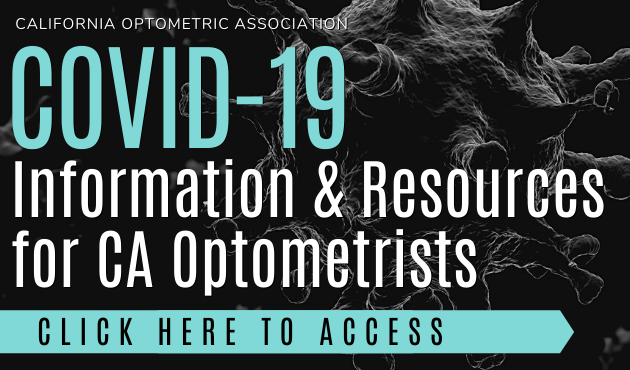
.png)




.png)
.png)
.png)
.jpg)
.png)
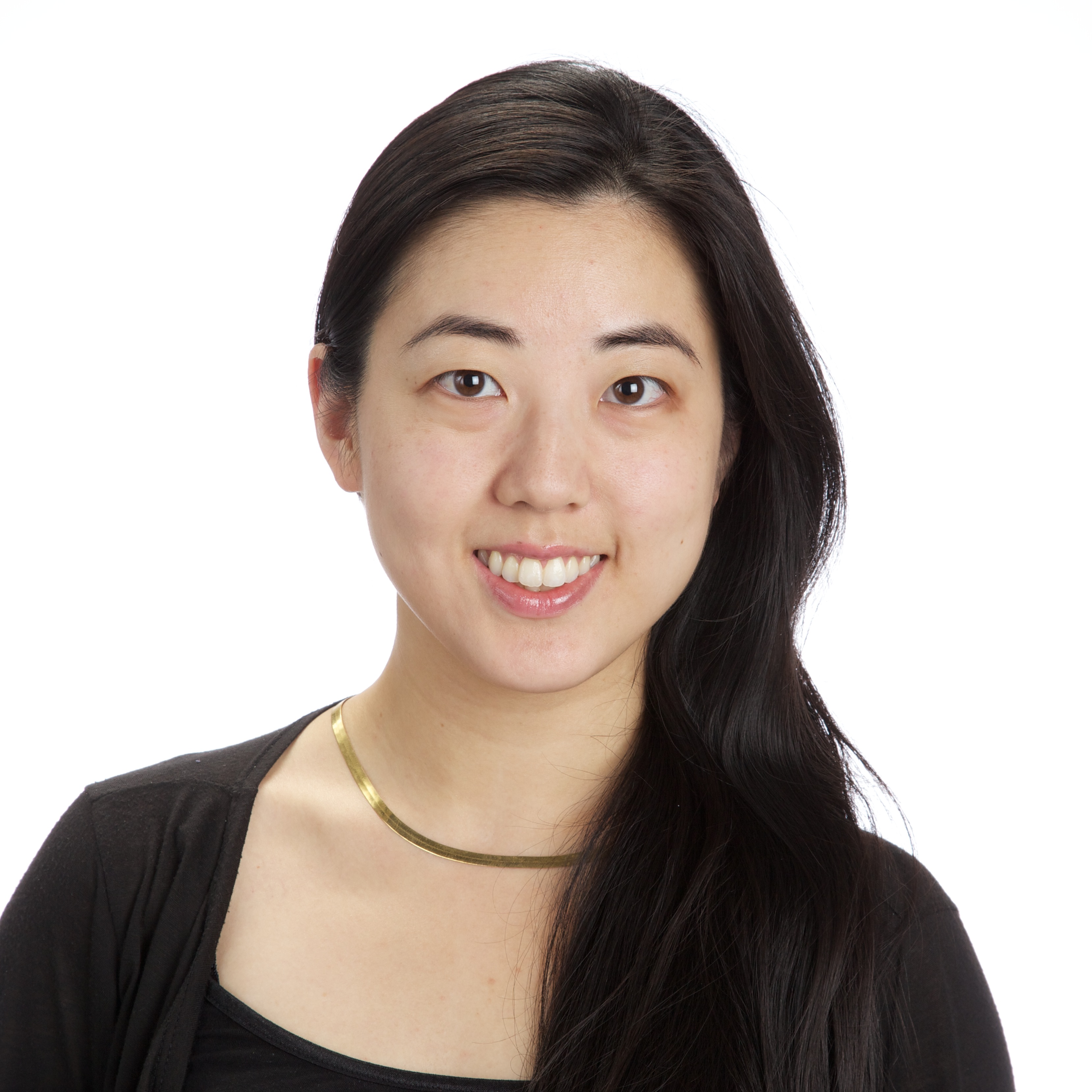
.png)
.png)
.png)
.png)
.png)

.png)

.png)
.png)